By Sean Tinney May 29, 2024
Want a quick way to increase your email marketing results? Add a GIF to your emails.
GIFs can increase click-through rates by 42 percent and conversion rates by 103 percent. Plus, they’re fun to send and receive!
Unfortunately, creating your own high-quality GIFs can be frustrating and time consuming.
That’s why we want to make it super simple for you. Our AWeber designers made these brand new, FREE summer GIFs. Download one, two, or all of them, and use them in your summer email campaigns.
You may remember some of these from past GIF guides. We’re always adding and updating GIFs to give you tons of options and fun images to include in your emails.
How to Download Your summer GIFs
Step 1: Find the summer GIF below that you want to use in your email.
Step 2: Save it to your computer by either right clicking the GIF and selecting “Save Image,” or by dragging the GIF to your desktop.
Step 3: Upload the GIF into your email template inside your AWeber account. Under image size, choose “original.” That’s it!
Related: Your guide to using GIFs in marketing emails
NEW summer GIFs for 2024
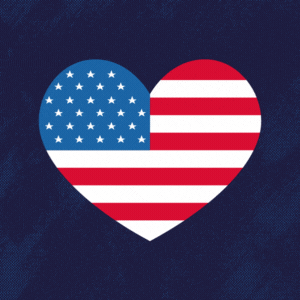
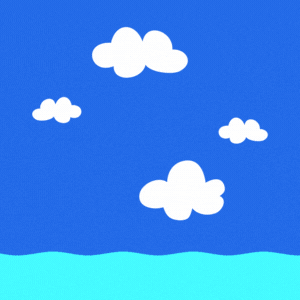

Independence day GIFs
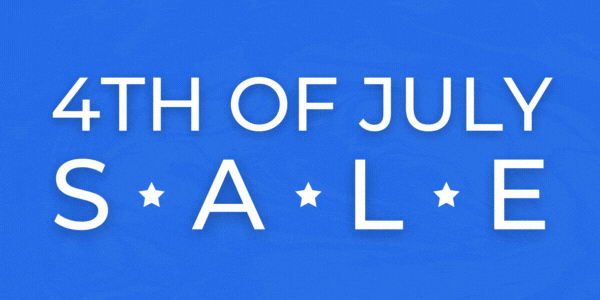
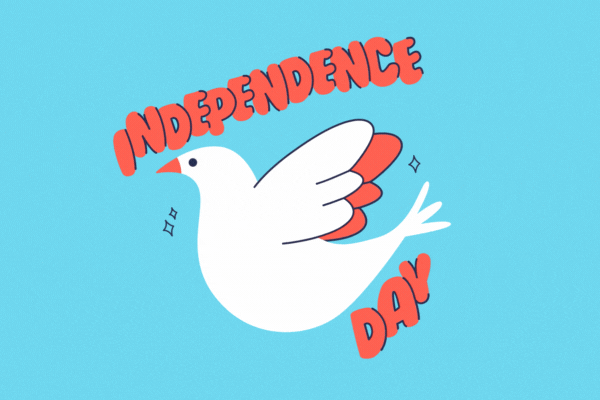
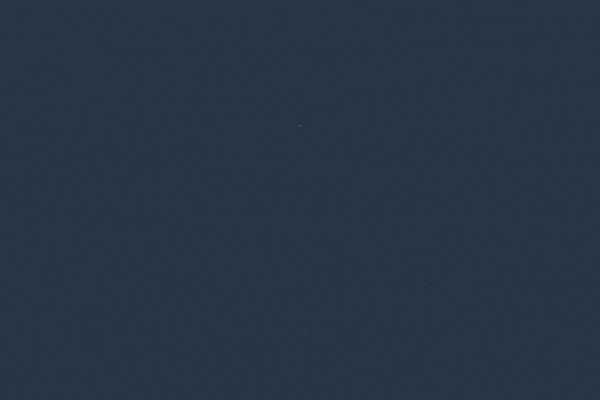
Summer vacation GIFs
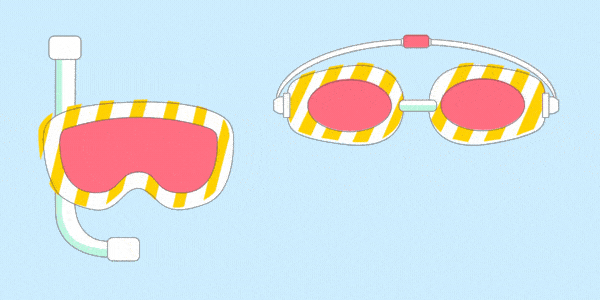


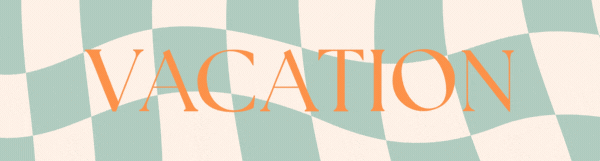
Sunny day GIFs
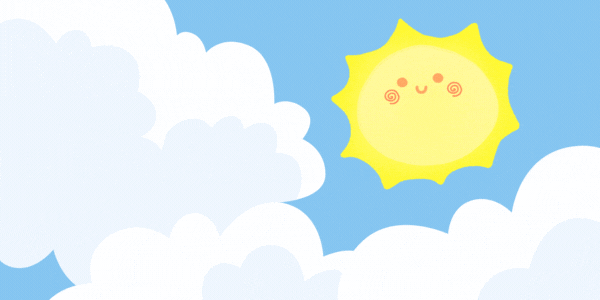
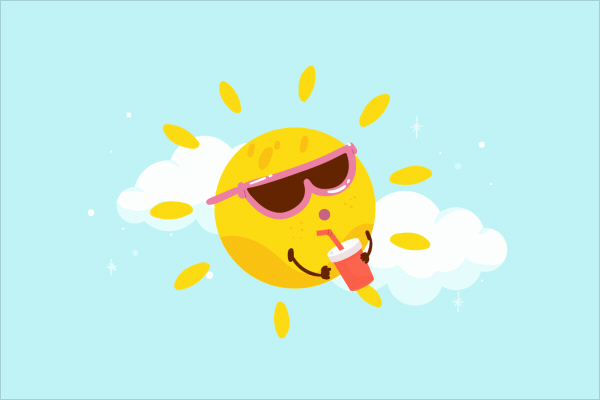
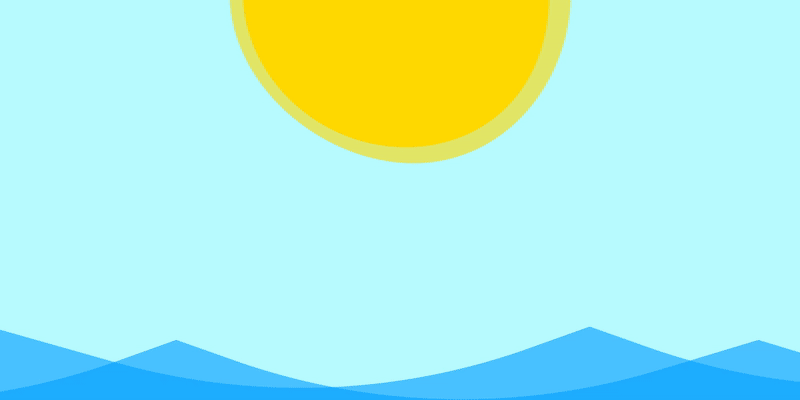
Summer food GIFs
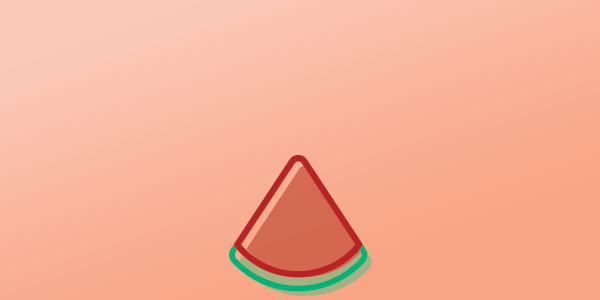
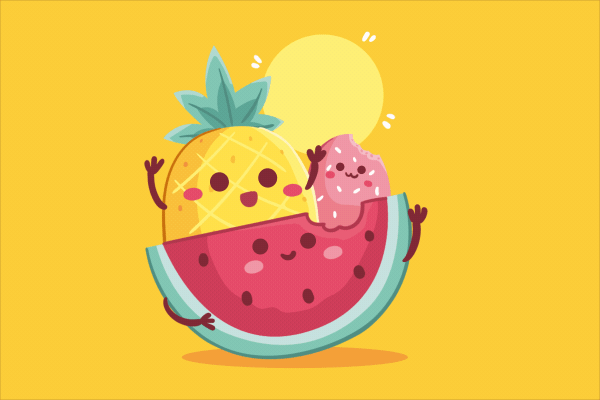
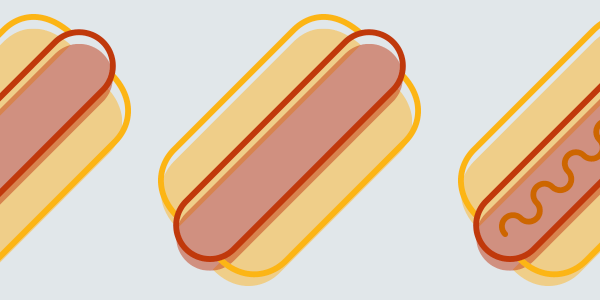
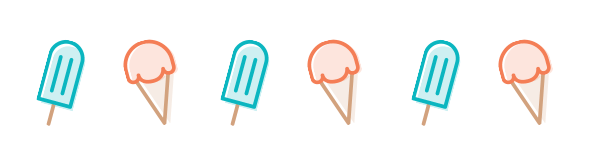

Barbecue GIF

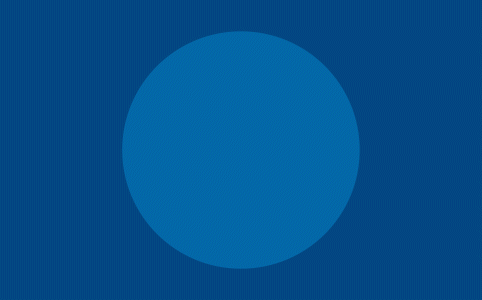
Ocean GIFs
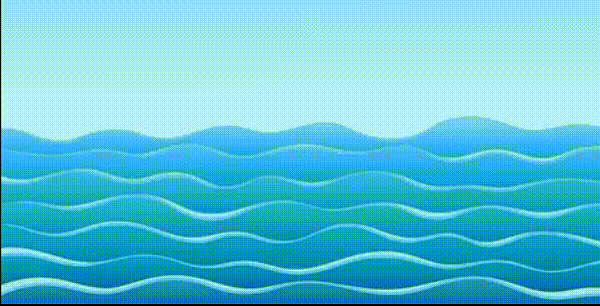
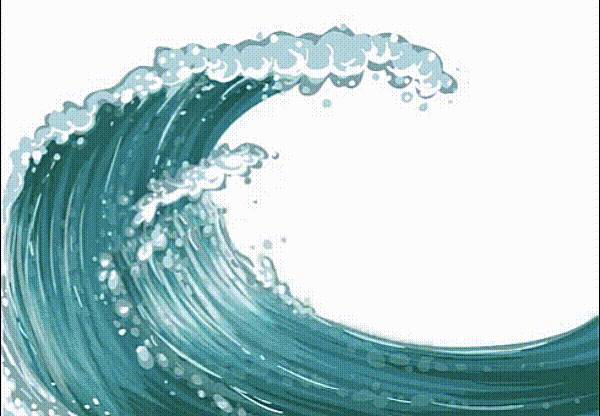
Road Trip GIF
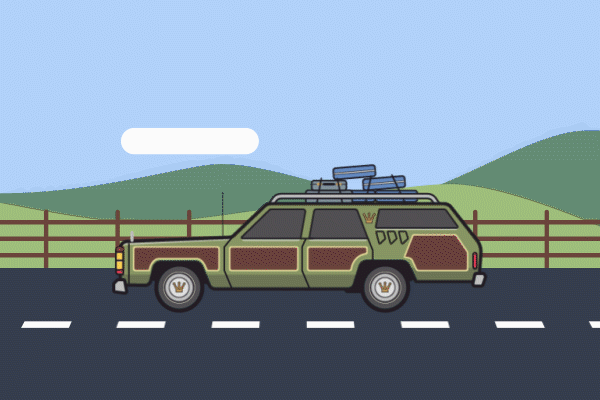
Summer Sale GIF

Beach GIF
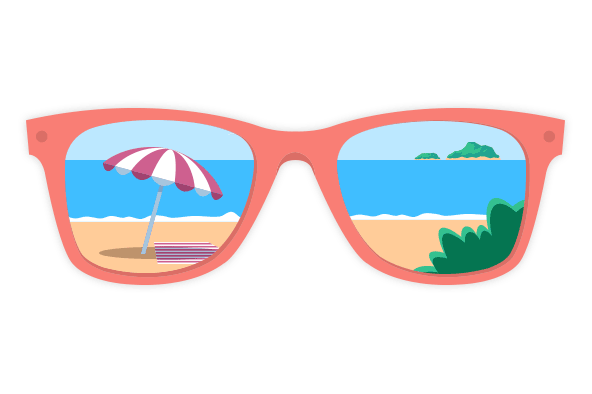
Camping GIF

Fireworks GIF
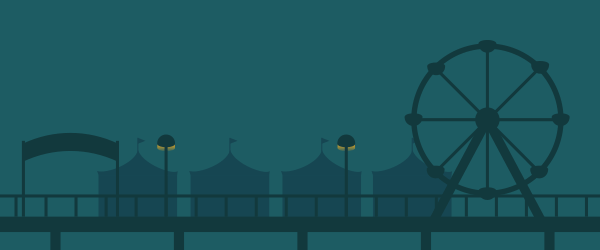

Fun summer GIFs
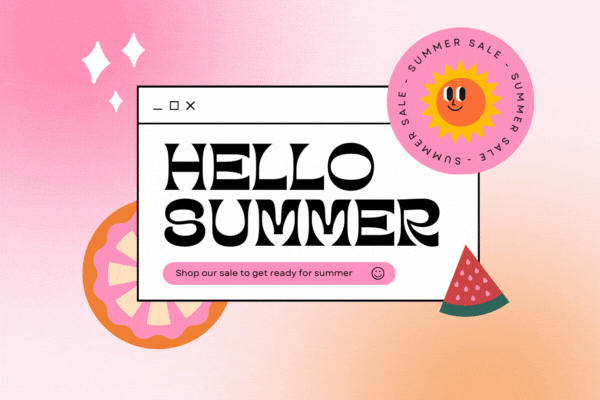



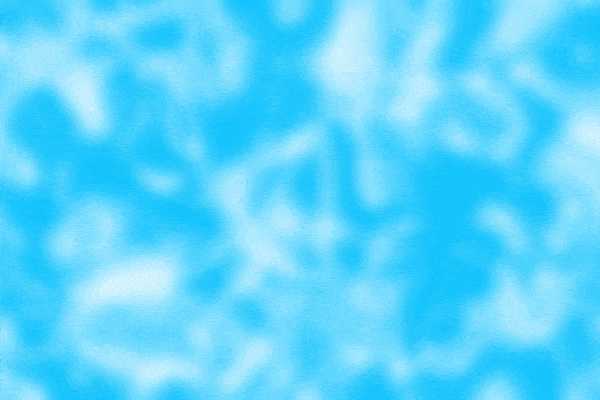
Save money with AWeber
AWeber has been helping small businesses and entrepreneurs connect with their audiences and crush their business goals for more than 20 years. If it’s time for you to get up and running with email marketing, landing pages and web push notifications for free, create your free account today!
